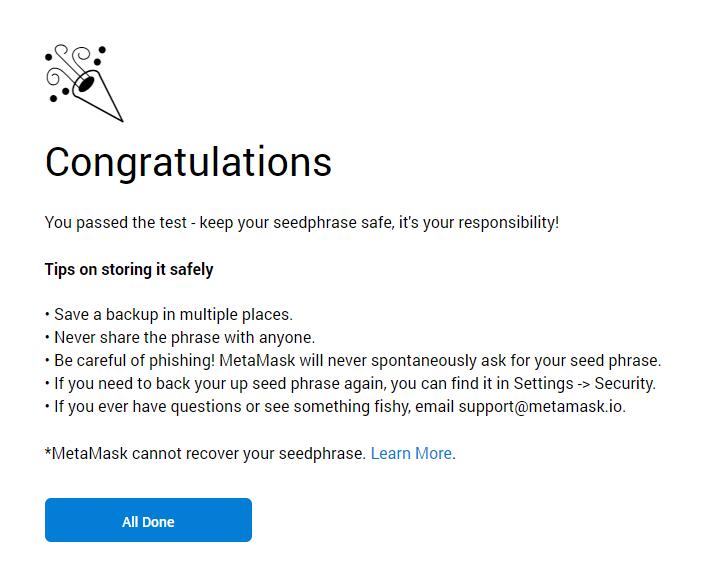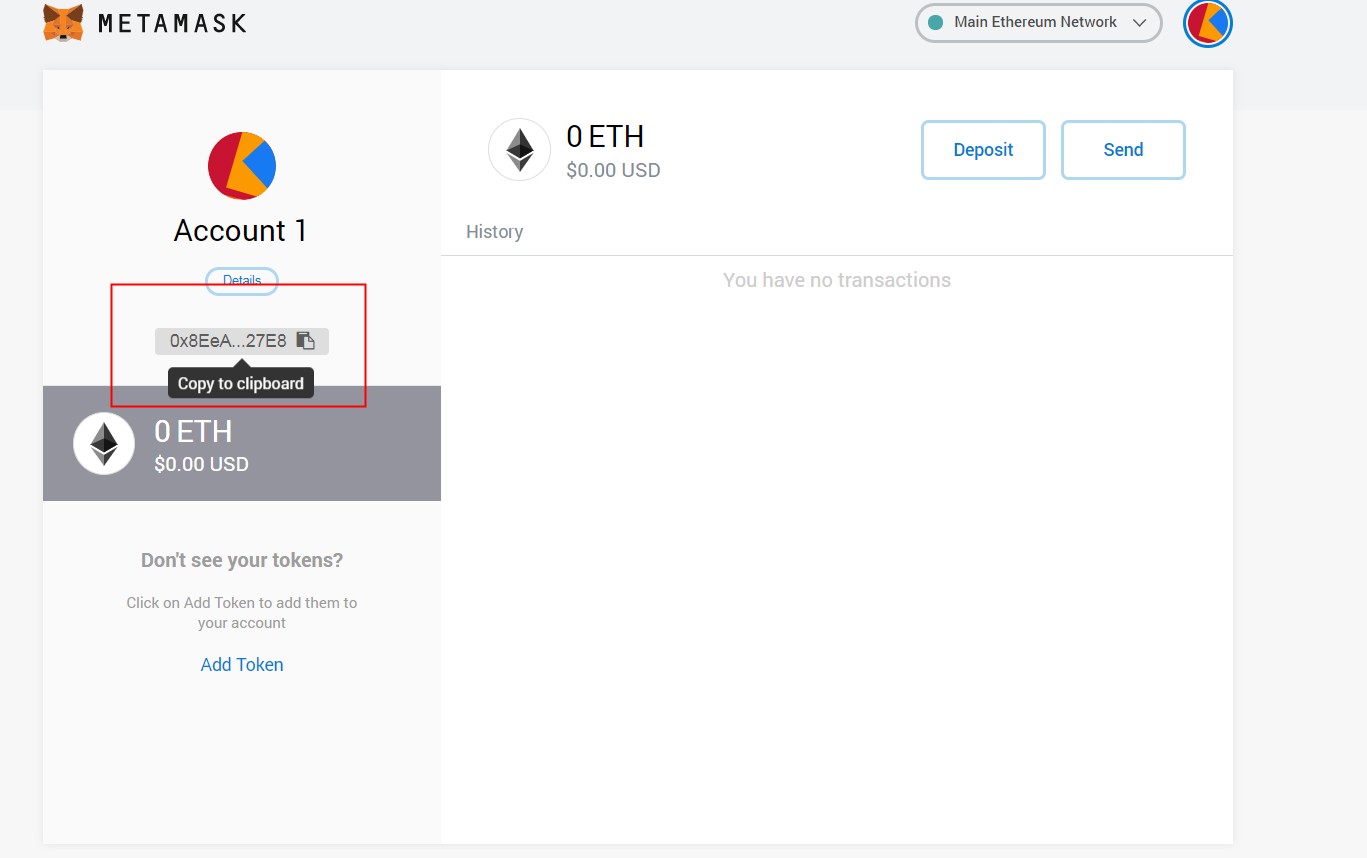MetaMask is a comvenient Ethereum wallet, the reason why it's being so popular is that it's a Chrome extension wallet.
The main USP for MetaMask is that its user can easily interact with Ethereum smart contract. Like most wallets, MetaMask won't save your wallet data, all private keys and passwords are fully owned by user. Even if MetaMask has stopped updating, users can retrieve their coins by using their private keys and passwords.
Their official site: metamask.io
By the way, the registration of ETH account will sync with installation of wallet extension.
If you feel it's too complicated to registrate in this way, or you simply don't like wallet on extension, etc, you may registrate through JBB.ONE client(click here). You may create multiple ETH, EOS, and BTC wallets easily through this way.
Installation Steps
1. Open your Google Chrome, and download MetaMaskclick here to download, then click ADD to Chrome.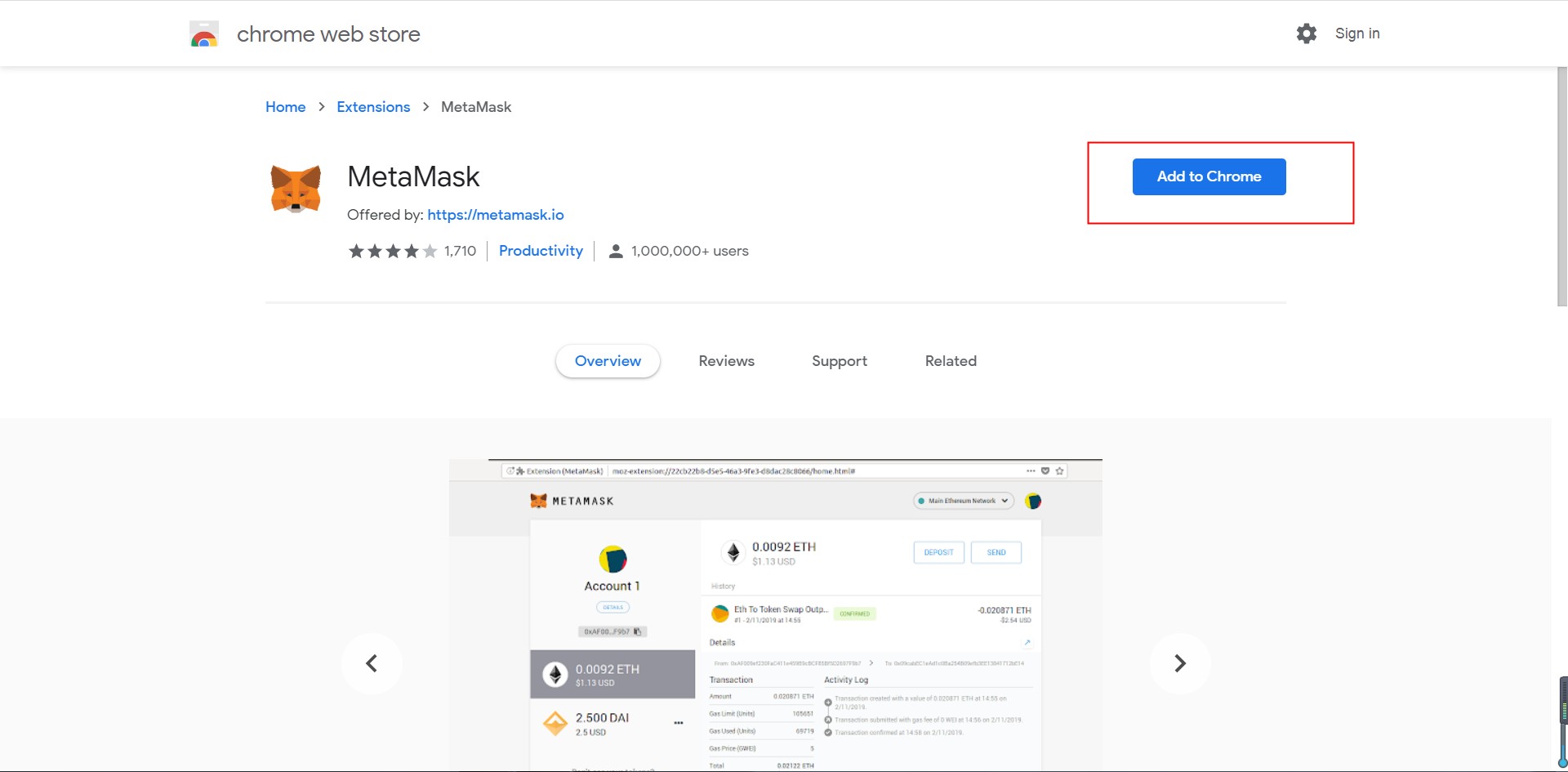 2. Get started, then you may choose to Create a Wallet or Import Wallet.
2. Get started, then you may choose to Create a Wallet or Import Wallet.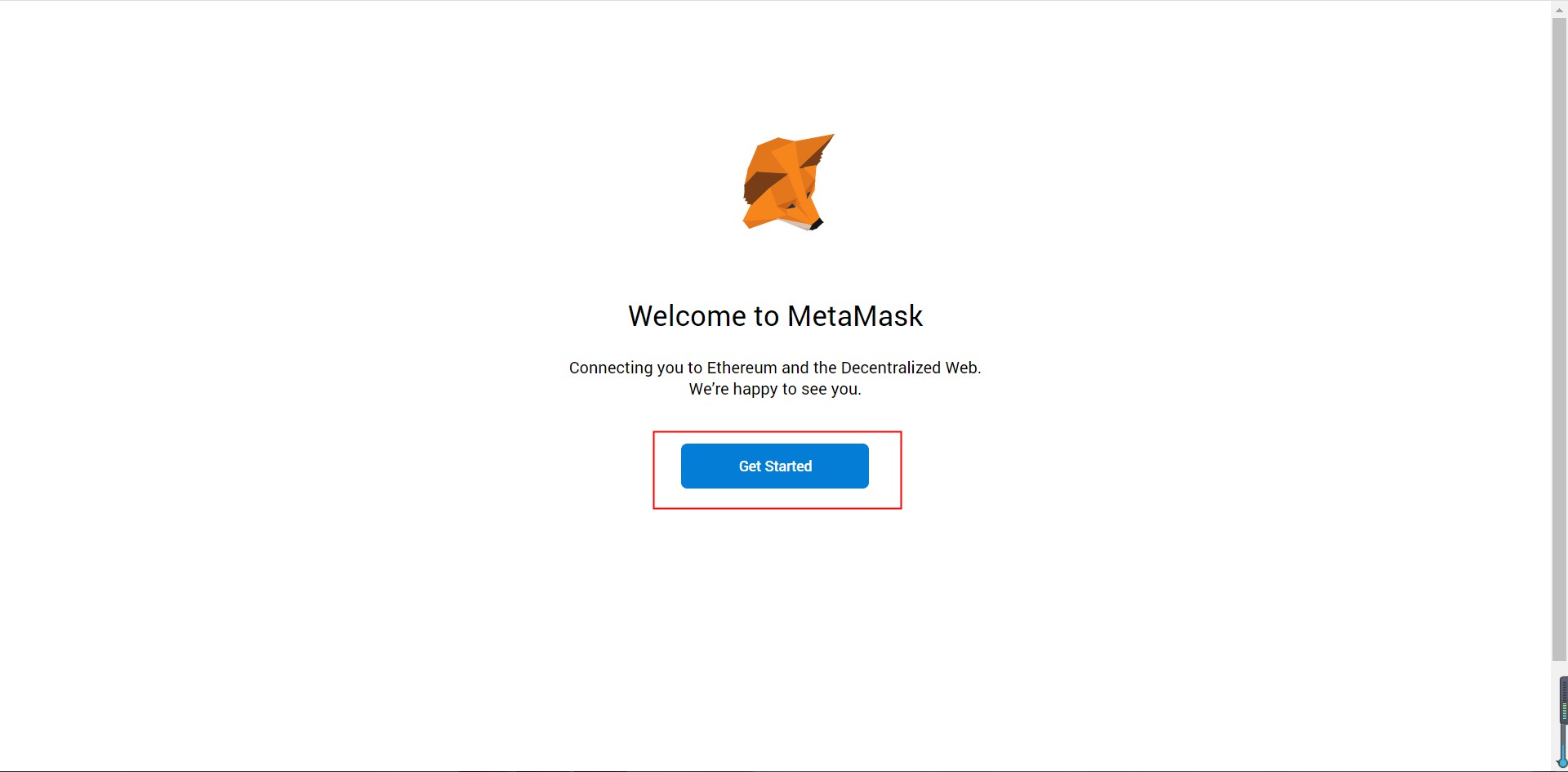

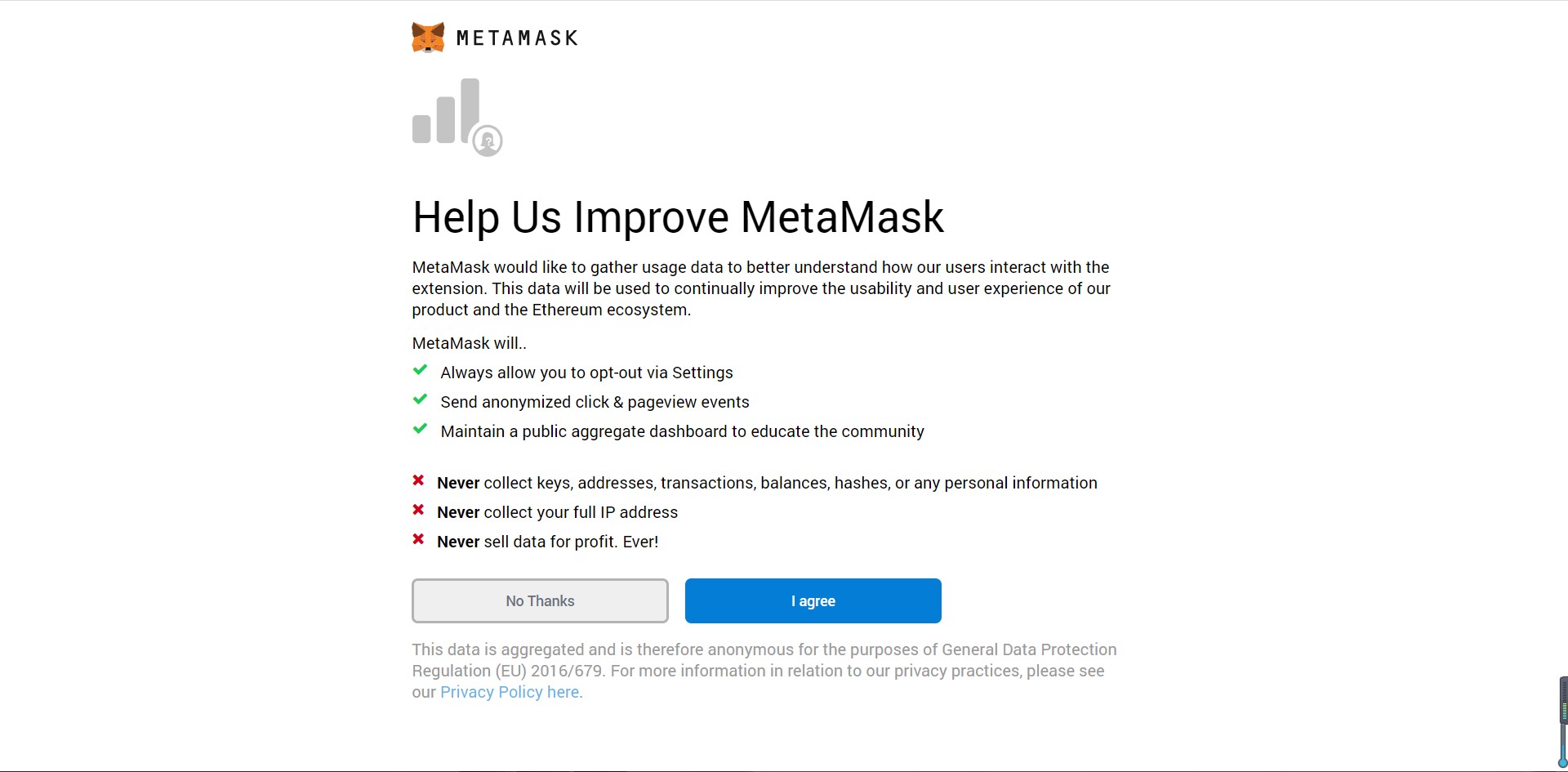 4. After setting up your password, it will jump to the following page.Please make sure you have checked and followed their tips, it's quite important for your account:
4. After setting up your password, it will jump to the following page.Please make sure you have checked and followed their tips, it's quite important for your account: